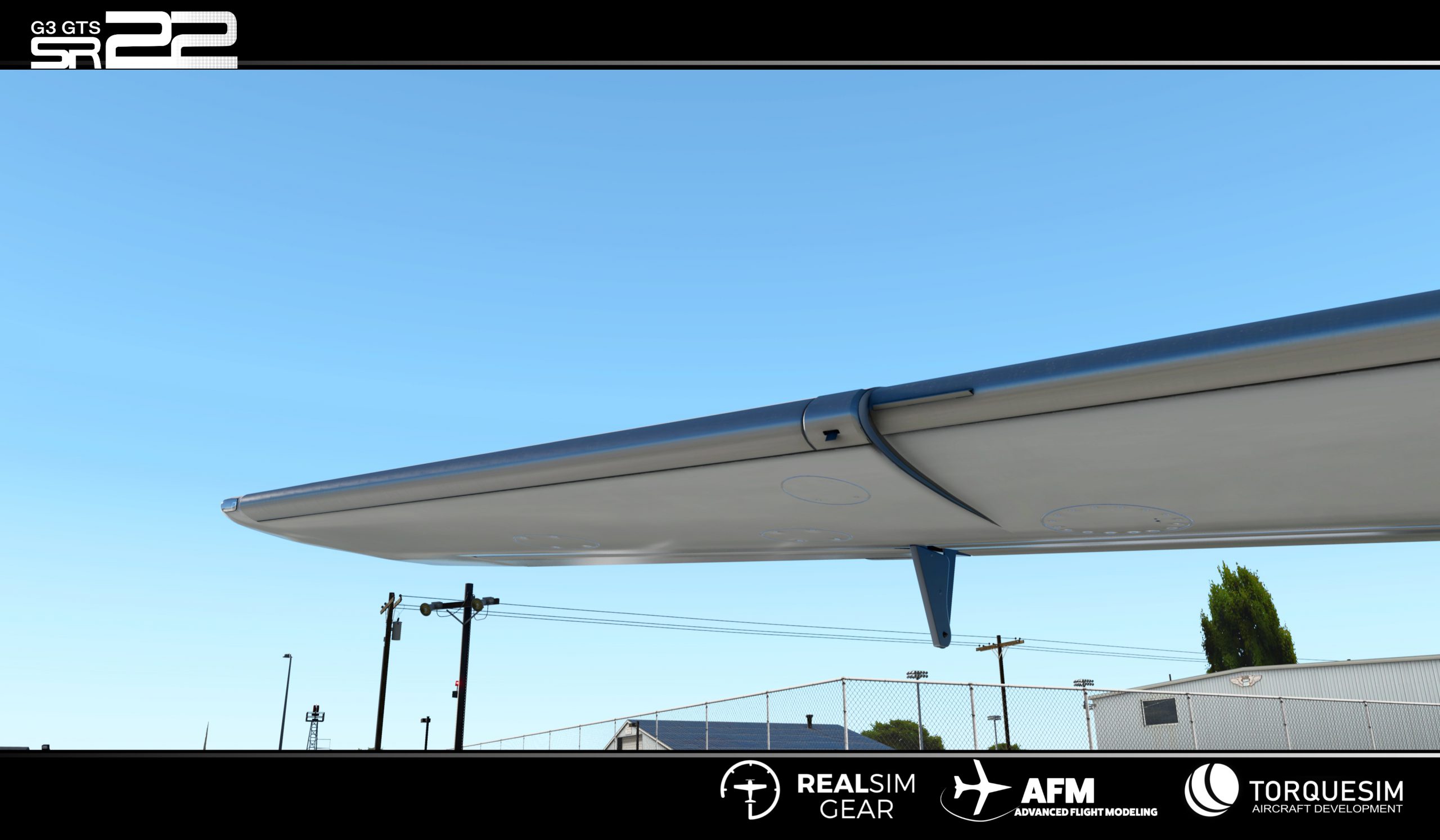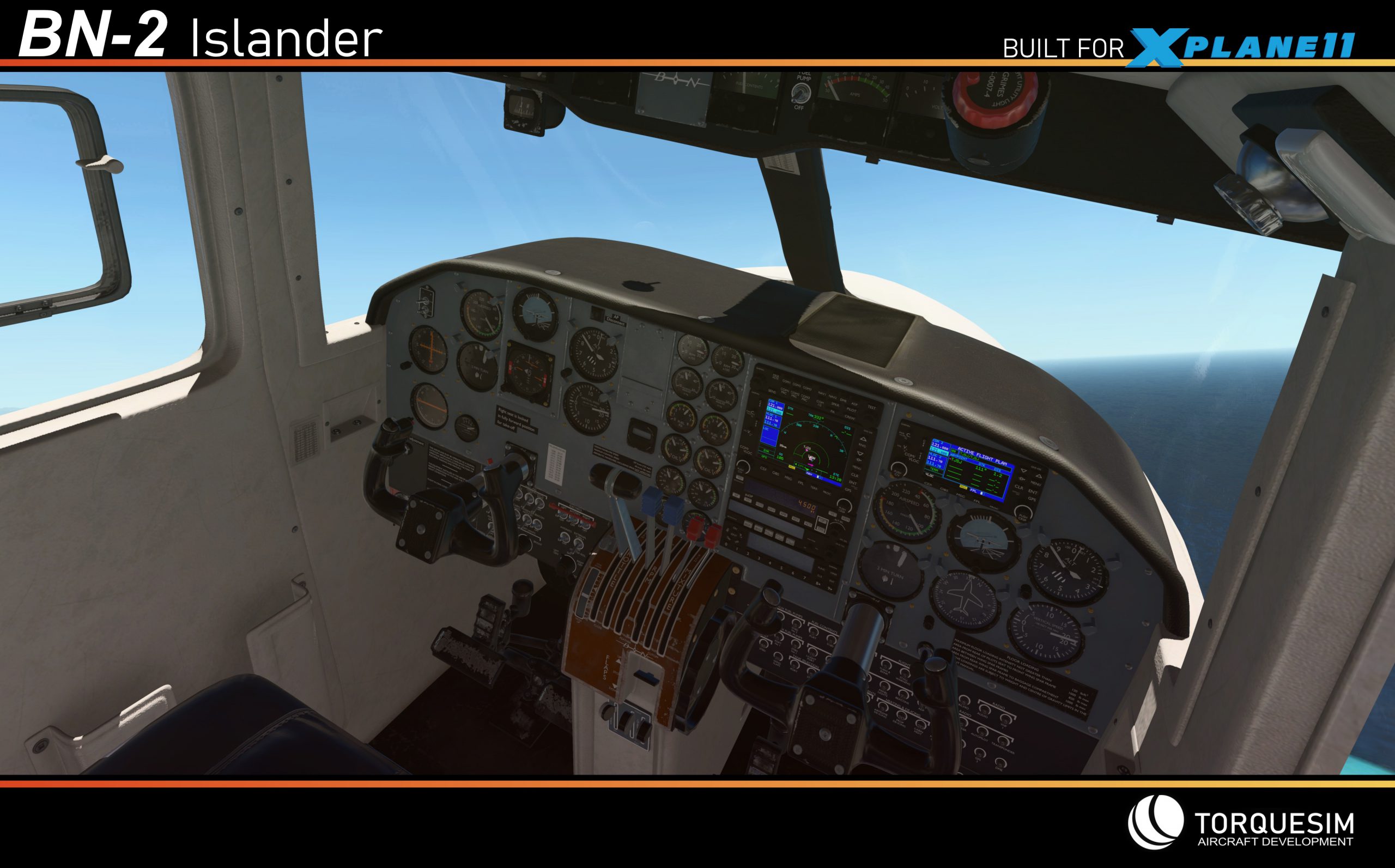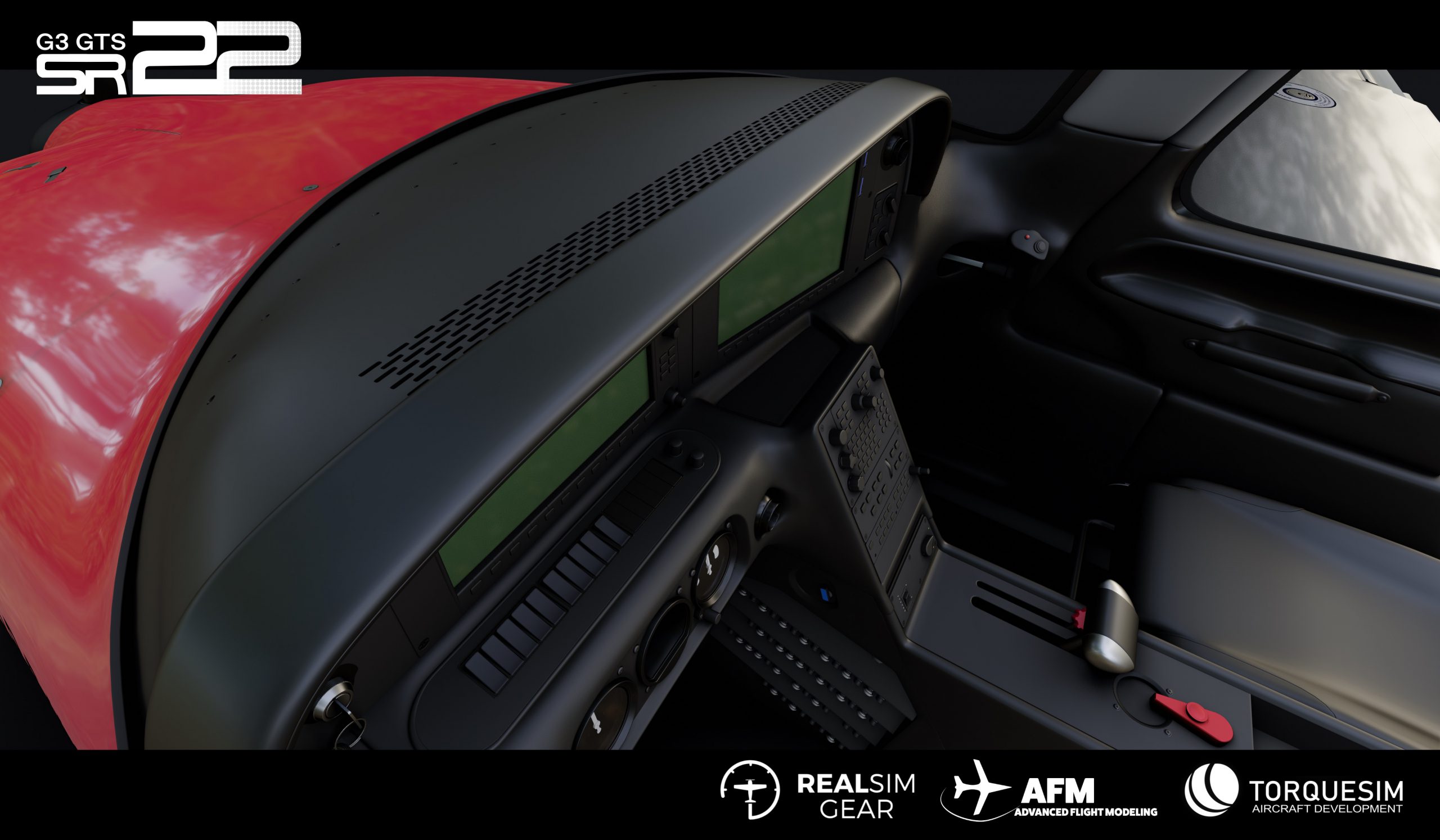TorqueSim, RealSimGear, and X-Aviation are excited to announce the SR22 Series for X-Plane will release next week! The SR22 series is the cumulation of thousands of hours of work, creating the highest quality rendition of a piston aircraft for X-Plane to date: everything is simulated! Both the SR22 G3 and SR22TN G3 are included.
To make sure you know when it releases, you can sign up to hear first here!
We will be providing copies of the aircraft to streamers and other content creators to get you a first look!


The TorqueSim SR22 Series is part of X-Aviation’s “Take Command!” series of products. The X-Aviation Take Command! brand of products represents the very best of flight simulation immersion, and assures you this TorqueSim product will be one of the most sophisticated, study sim level aircraft available for X-Plane! Real world pilots test and assist in the development of these products, and real world procedures are followed. It tells you these products are unlike any other product you’ve seen outside of the ever growing X-Aviation catalog! Want to feel like a real captain? Take Command!
Main Features:
3D Model and Sounds
The TorqueSim SR22 and SR22TN have been meticulously detailed to provide for the most in-depth visual model for the SR22 possible. The aircraft makes full use of 4K PBR textures, ensuring the highest level of visual fidelity. All the different materials are accurately represented from samples from the actual aircraft!
The FMOD sound pack has been the result of hundreds of hours of source audio, carefully recorded from the real aircraft. Recordings of the engine on the ground, and in-flight have provided for a highly-accurate and immersive sound pack replicating the real aircraft. Every switch, knob, lever, and button have been modeled in the sound-pack.

Engine Model
Both the SR22 G3 and SR22TN G3 are simulated. The SR22 is equipped with a normally aspirated Continental IO-550-N capable of 310 HP, while the SR22TN models the Tornado Alley turbo normalizing system attached to the engine. The TorqueSim custom physics model is the most accurate simulation of a piston engine for X-Plane! The simulation models the mass flows of air and fuel through every part of the engine in real time. Air enters the engine through the air filter, flows through ducts, passes obstacles like the throttle plate, burns the fuel and leaves the engine as exhaust gas. Pressures and temperatures are calculated in every section independently, all contributing to the different segments of the simulation. With the Tornado Alley turbo-normalizing system installed, the full performance capability of the engine model comes into play, as compressors, intercoolers, wastegate and turbines also have their places in the calculation of air flows and pressures. All engine parameters are tuned against a huge database of real engine log data to ensure maximum possible accuracy in all phases of flight. The entire engine simulation runs on a separate thread from the main simulator. This allows for the timing necessary for proper simulation, independent of sim frame-rate, but also ensures that the model has a near-zero performance impact on the simulator!
G1000 Perspective
Significant work has gone into enhancing the Laminar G1000 to provide many of the functionalities in the G1000 Perspective suite. Synthetic Vision, as implemented in HotStart’s TBM900 and TorqueSim’s Pocket Rocket has been integrated. The engine pages and sidebar have been modeled fully to provide the necessary details for proper engine management. Lean-assist functionality has been integrating assisting in the proper leaning of the engine. Checklists have also been integrated onto the G1000 providing easy access to the necessary preflight, starting, in-flight, post-flight, and emergency procedures. In addition to these additions, numerous other tweaks were implemented including matching the Perspective’s Top-Bar details including % Power, and destination calculations, in addition to the integration of “Know your Limits” and the fuel calculator system (which we implemented as a custom interface for refueling the aircraft!). All these customizations are designed to also work perfectly with the RealSimGear G1000 and Perspective Package.

Electrical System
The SR22 electrical system has also been intricately detailed, ensuring every last breaker and switch is modeled. The dual-batteries are simulated with a custom lead-acid battery simulation. The dual-alternator setup and Master Control Unit have been intricately tuned to interface with the rest of the simulation. All 11 electrical busses and 48 circuit breakers are individually simulated to provide for the most in-depth of simulation.
Fuel, Oxygen, and TKS Systems
The SR22 fuel, oxygen, and TKS systems have all been custom simulated, providing for unparalleled accuracy in-flight. The fuel system models all the details down to the fuel lines and injector nozzles! Fuel temperature is calculated and vapor is formed in the lines under the right environmental circumstances. This also allows for the recreation of all engine starting characteristics usually found on an aviation piston engine like normal, cold, hot, flooded and false starts. So be sure to understand the importance of your boost pump both on ground and in flight! The complex behavior of the engine driven and electric fuel pumps as well as the fuel manifold and metering unit are simulated. Changing bank and attitude of the aircraft affect sloshing in the tank, thus causing the indicated fuel quantity to differ. The TKS system models the multiple operational modes through the independent simulation of tanks, pumps, and fluid lines. The oxygen system is no slouch either – the tank, along with a configurable flowmeter are integrated to provide for an excellent platform for high-altitude operations. The simulator‘s hypoxia simulation is modulated to reflect real time of useful consciousness depending on oxygen flow, so make sure to configure the flowmeter properly!
Maintenance and Failure Model
The SR22 also features an engaging and beneficial maintenance, wear, and failure model. This aspect of the simulation makes sure that the plane is flown safely and without damage. Excessive wear will be affecting airframe performance and safety, addressed through a realistic concept of runtime-based and annual inspections. The entire wear and failures logic is built on top of the physics model for engine, airframe, fuel, TKS and oxygen systems. This also includes truly unique features like cylinder detonation driven by the physics engine. TKS fluid panels drain over time in warm conditions and need to be primed, tires flatten, brakes fade when hot, the propeller experiences FOD on unprepared surfaces and much more to discover. Probability distributions tuned with real-world data are used to reflect the increasing likelihood of failures with component runtime.
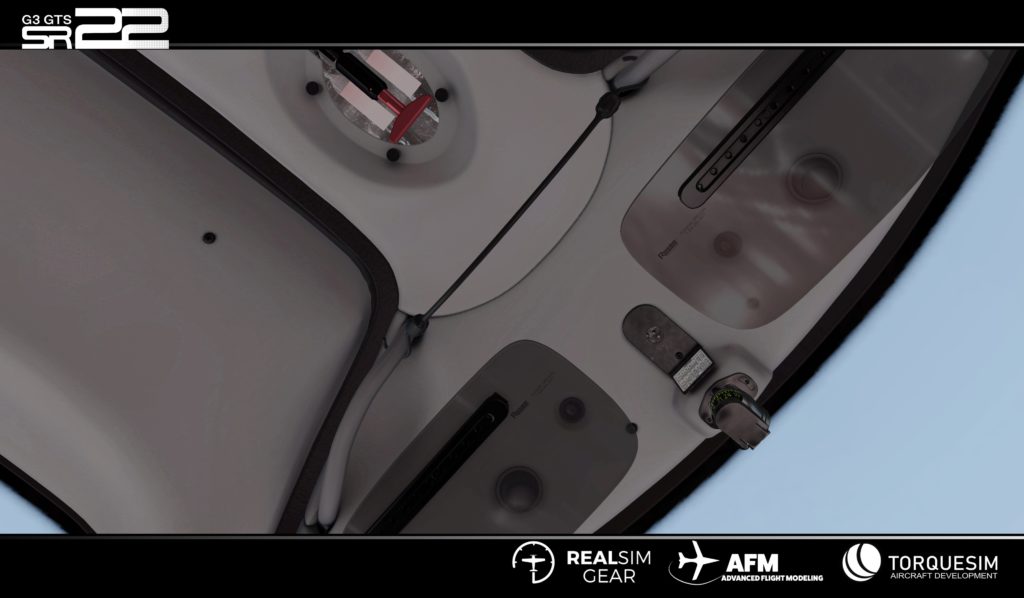
High-Fidelity Flight Model
The flight model is designed with unparalleled accuracy. The tuning of the aerodynamic profile required hundreds of hours of careful tuning to accurately match the real-world characteristics. The base model was created by X-Aerodynamics, and further built upon to match the aerodynamic quirks of the real aircraft to the limit of the simulator!
Persistent and Performance Tuned
The countless systems are all designed with persistence in mind – when you shut down the aircraft, you will return to it in the state in which it was left, the engine components will take their real times to cool. This encourages the proper care and handling of the aircraft, and shows the consequences of reckless flying. These systems are also designed to run on computers of many different specs. All the systems are programmed in C/C++ using the X-Plane SDK. No compromises were made for simplicity. The plugins make significant use of multithreading to have the absolute minimum processes running on the main simulator thread, thus helping keep X-Plane performance at its maximum!
We highly recommend looking at the TorqueSim website for more details and to see our series of development updates, which can be found at torques.im/sr22.
Make sure to join our newsletter to stay up to date, you can sign up to hear first here!